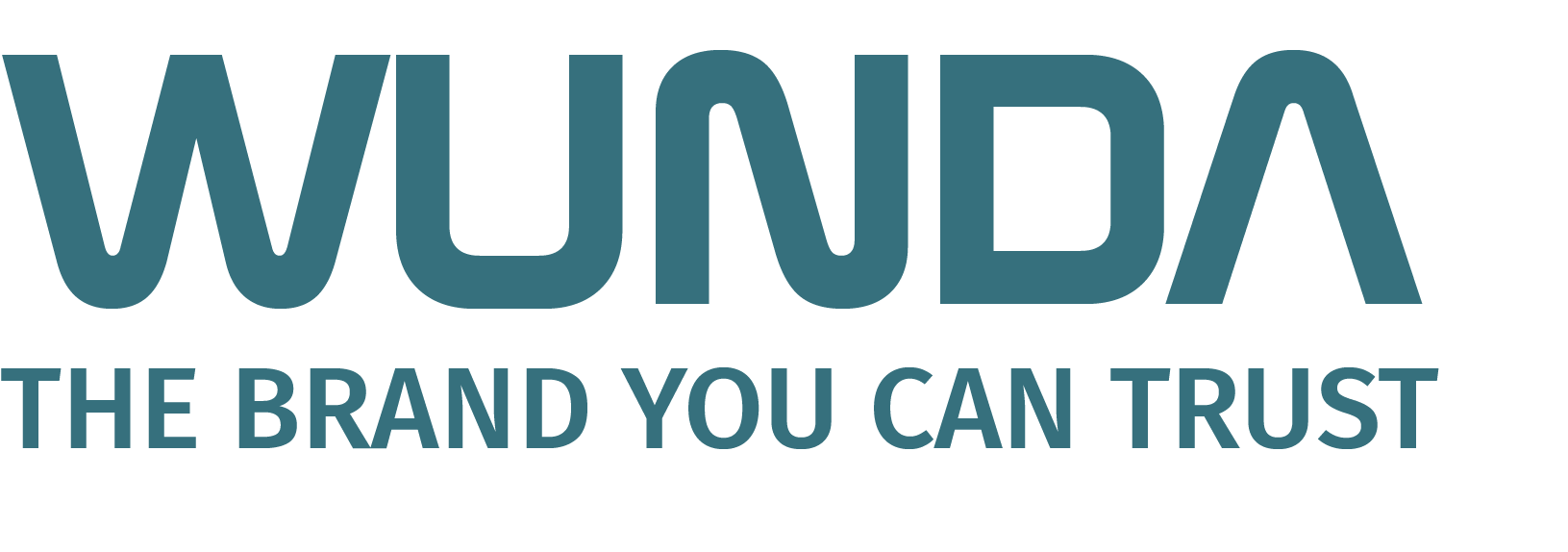Yes! If the internet goes down your heating will carry on working within the premises. It will follow the planned schedule through the internal RF signal, but you cannot alter or adjust it using the app. However, you can still use the individual manual controls on each device.
You can have up to 5 users on one account
Your user data is safe within your Smart Hub! If you value your privacy and want to be able to choose to keep your Data private, WundaSmart does exactly that. Your App usage and activity is safely stored and locked within your Smart Hub, (Secure and Snoop free).
Zoning happens to be the cheapest and most convenient way to improve energy ratings.
The best place to position your WundaSmart HubSwitch is next to the boiler, because of the boiler backplate.
Log in to the router and switch Smart Setup OFF. Save the settings and reboot the router (Switch on and off) then try again.
This option in BT hub manager is available on desktop and laptop but may not be available on your mobile phone.
Go into the room > Settings > Advanced Parameters > Connection box configuration > Make sure relay is selected
This is shown on the below vid from 2:10
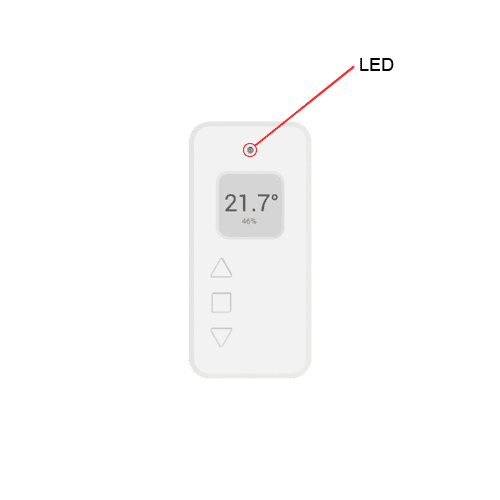
Our Slim Thermostat’s are shipped with an LED to support features we hope to implement via software in the future.
50 Radiator Heads (mounted in 30 rooms)
30 Thermostats (30 rooms)
4 Connection Boxes (48 loops)
We do not provide installation of WundaSmart.
For the smoothest installation, we recommend hiring a professional electrician or heating engineer to fit your WundaSmart HubSwitch.
HubSwitch Installation
Installation can be as simple as replacing your existing central thermostat or time clock.
Radiator/Thermostat Installation
Quick and simple to do, the App guides you through the whole process.
Each room can be set up easily and the devices can be paired in minutes.
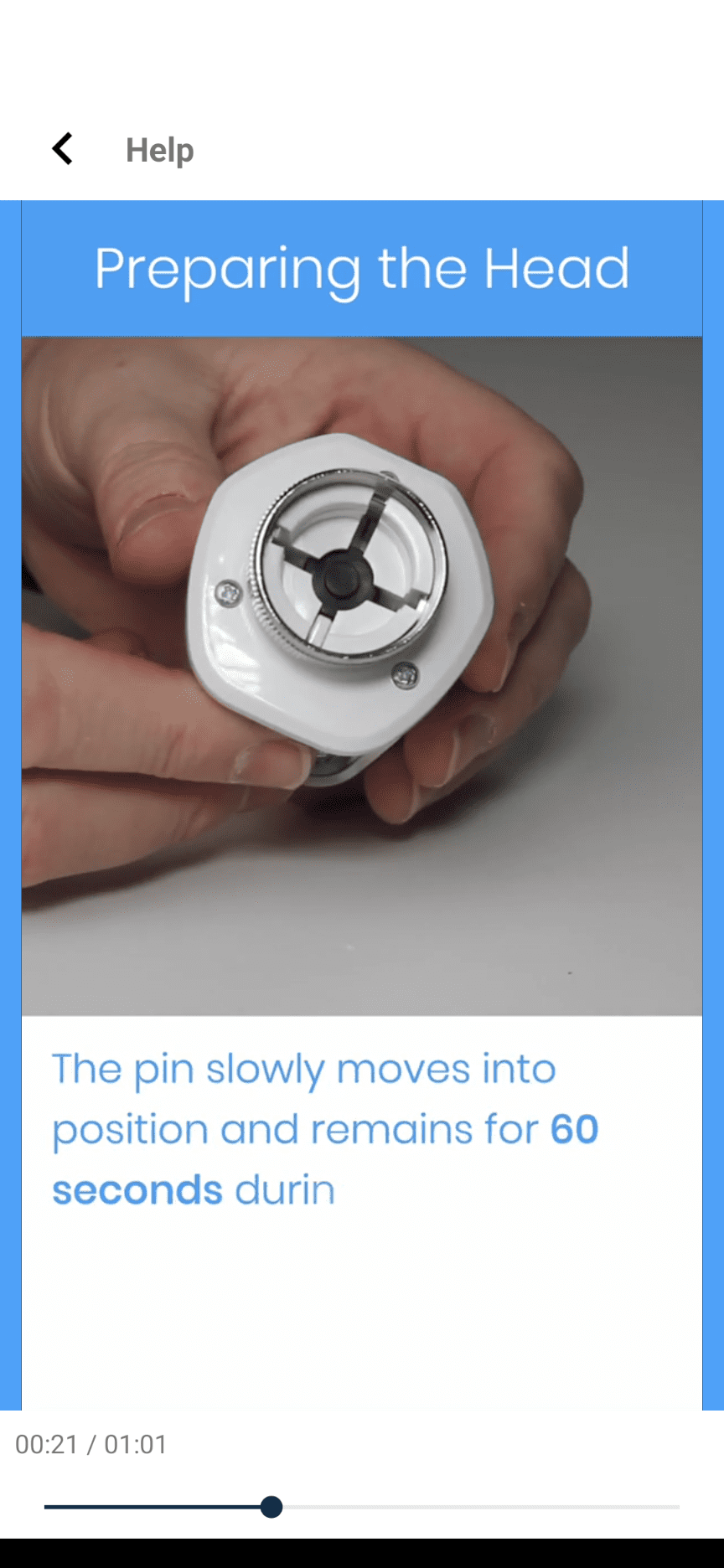
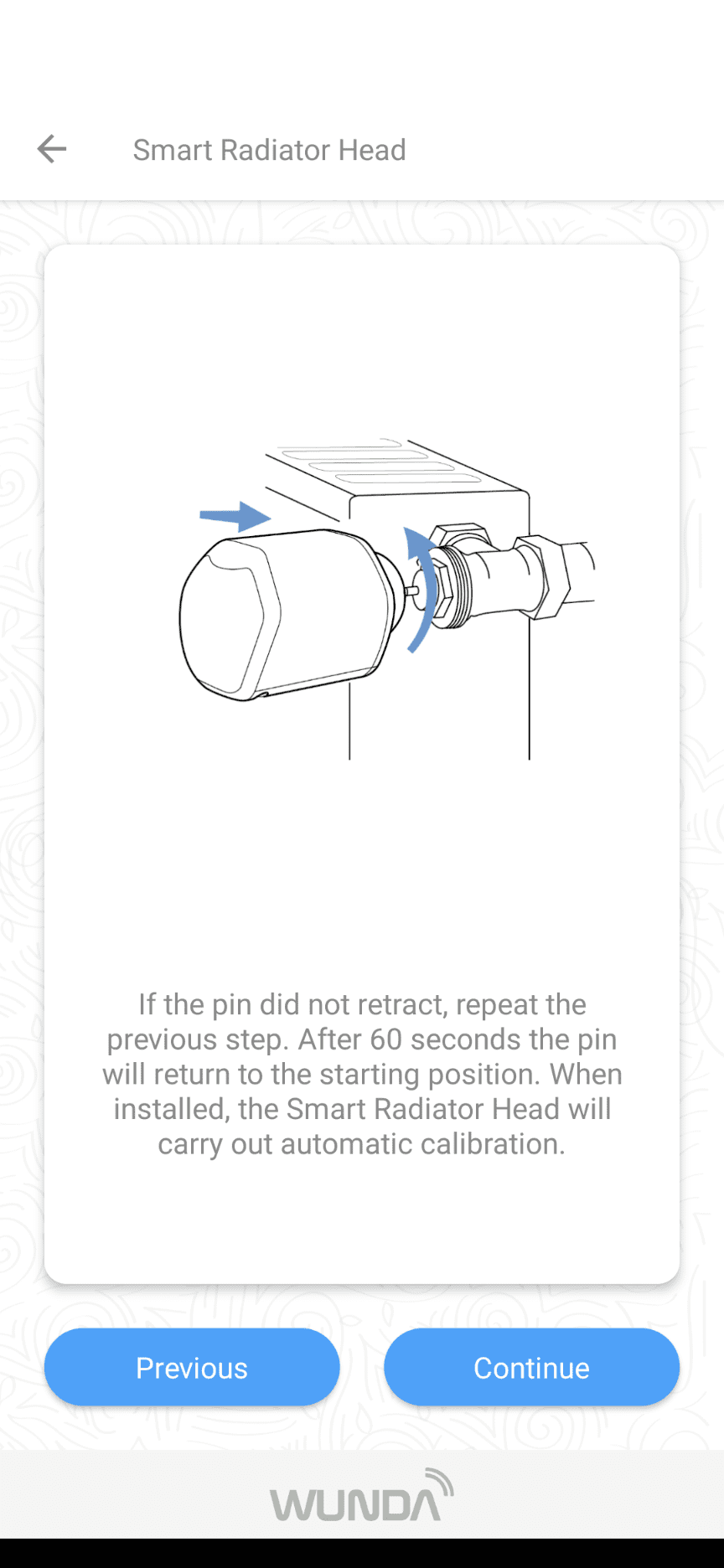

If you have a question that has not been answered here, please don’t hesitate to contact us using the live chat or contact form on the contact us page.