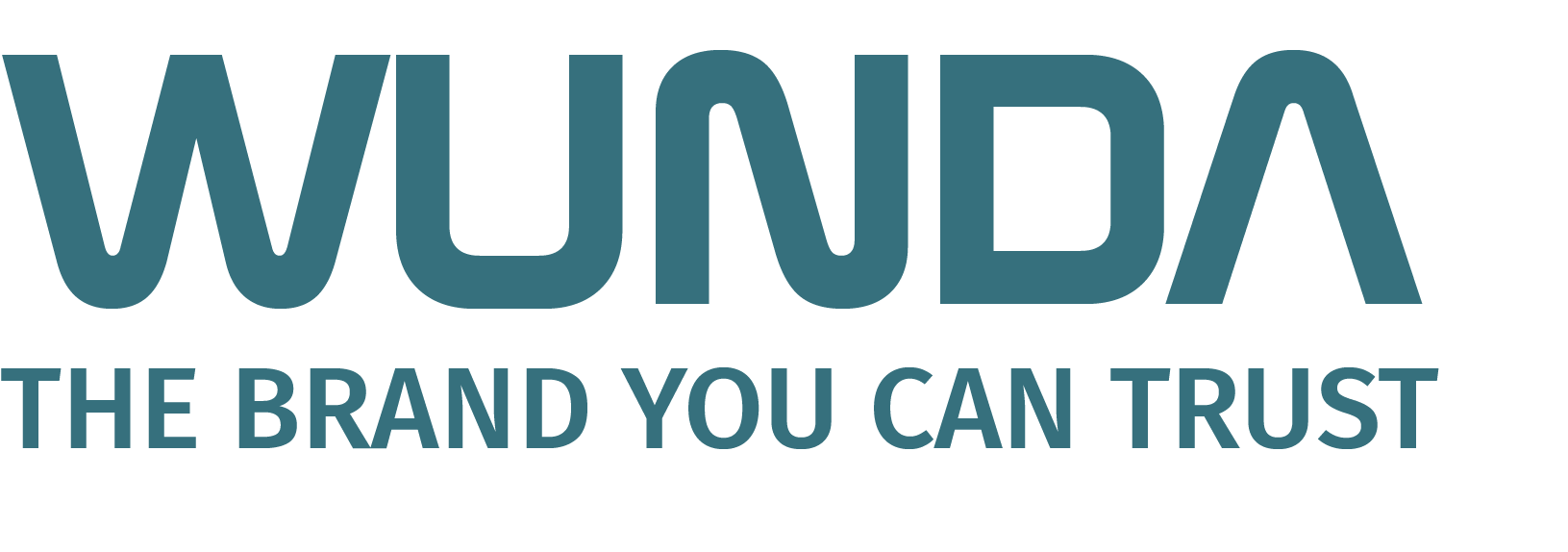It is possible to control up to 30 Rooms in your home. To create a Room you need to have Smart Thermostat. To control the heating you need to know what the heating source connected to the Room is. If You don’t know that, ask your installer or see: “How to find which channel is connected to my room.”
Choose New Room at the My Rooms list, and follow further steps.
- Write the Room name.
- Choose the Room Image.
- Choose a Heating Source. Here will be displayed available heating sources in Your Home. See: “How to configure Heating Sources at Your Home.”
- Add Device. See: “How to add devices”
All Room Settings You can change any time from the Room -> Settings screen.
NOTE. You can create Room without configuring the heating Source (switch off if any is available). You can add the Smart Thermostat to Your Room and just only see what is measured values for temperature and humidity in Your Room.
Need more help? Send us message