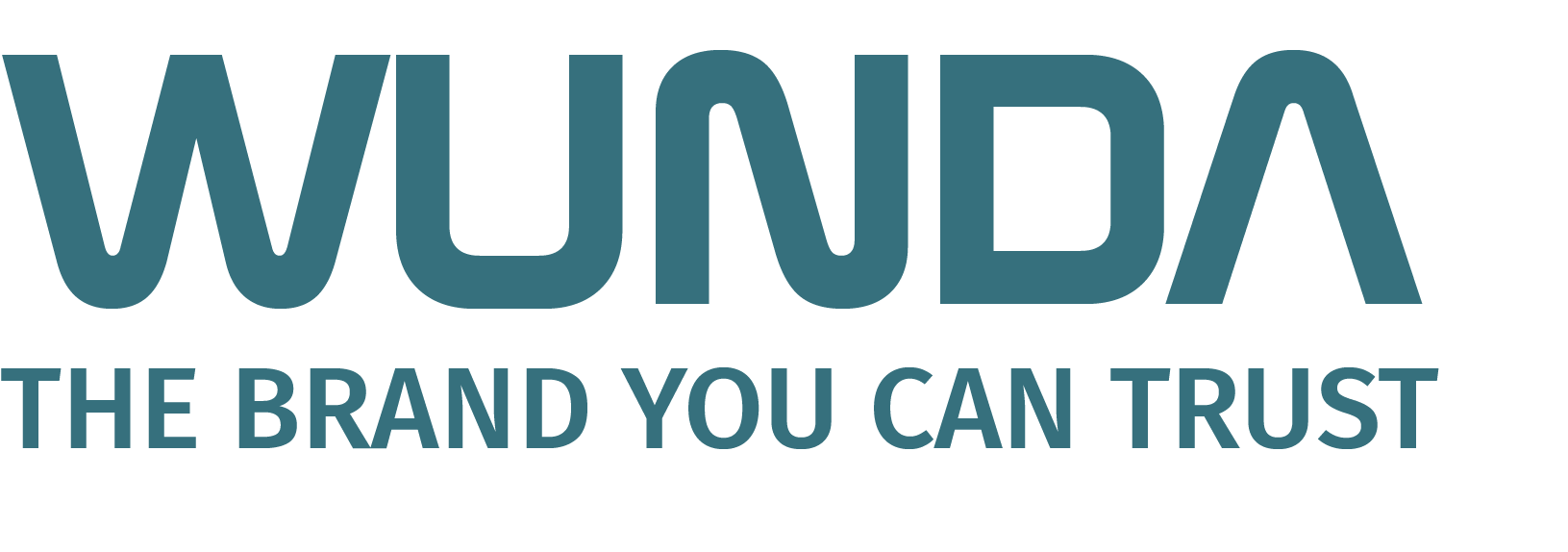The system was designed to allow users to manually change the temperatures in any chosen Rooms. You can set the desired value by pressing the + or – button. To do that:
- Press O button to go to the temperature settings mode
- Set desired value by pressing + or –
- Press O again, the set temperature will be sent to the HubSwitch, and the system will adjust within a few minutes.
Need more help? Send us message