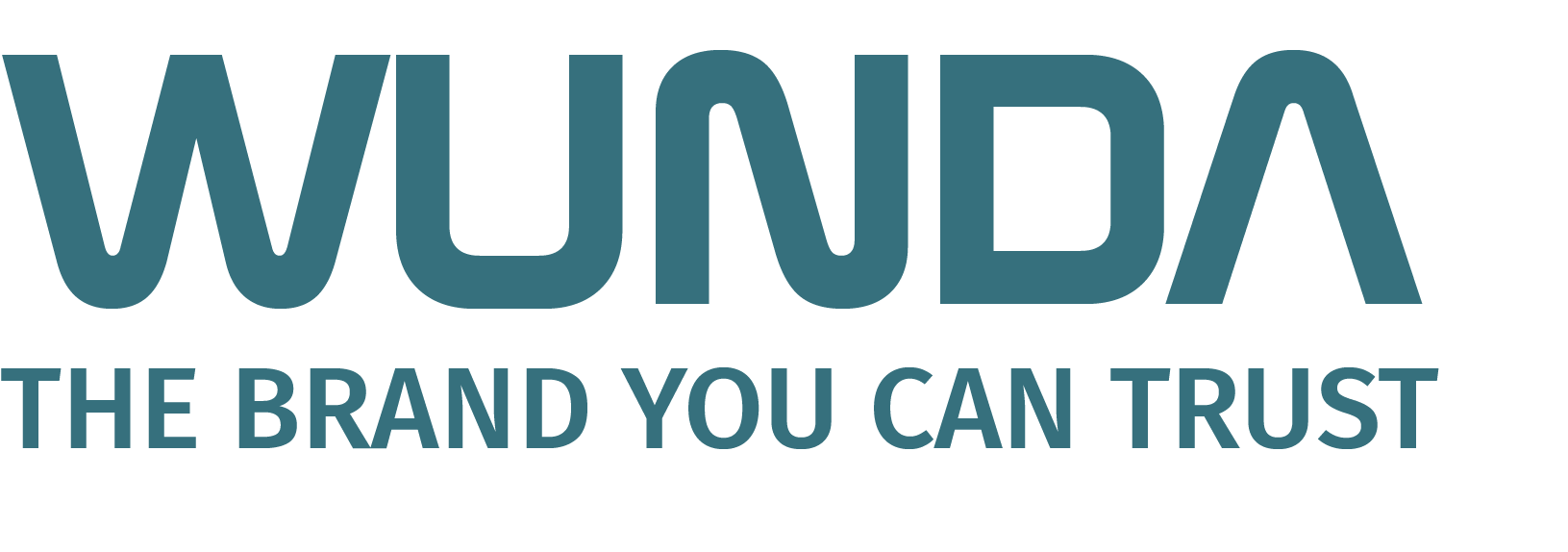If you move a thermostat from one room to another without telling the app your system will not be able to monitor temperature properly. You can check which room the thermostat was paired to in the app by doing the following:
- Go to the System Settings, and click the Devices tab.
- Click the Identify Device button.
- Now you need to activate the device by clicking the button (change temperature value at thermostat or radiator Head with buttons) or touching the front by magnet (Radiator Head without buttons).
- The device will be identified and the details will display on screen. This includes the name of the Room where the Device was initially paired.
Need more help? Send us message