Follow these steps if you ever need to turn your heating entirely off. Go to: ‘System Settings’ , then press ‘Mode
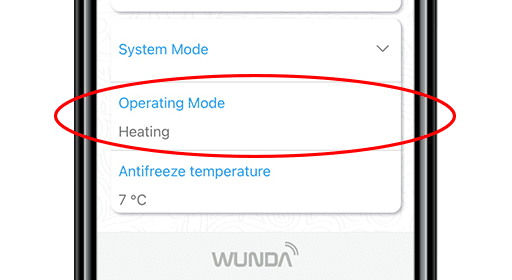
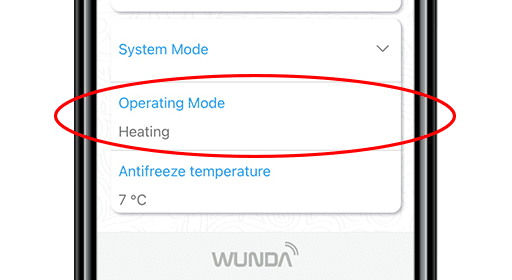
Follow these steps if you ever need to turn your heating entirely off. Go to: ‘System Settings’ , then press ‘Mode
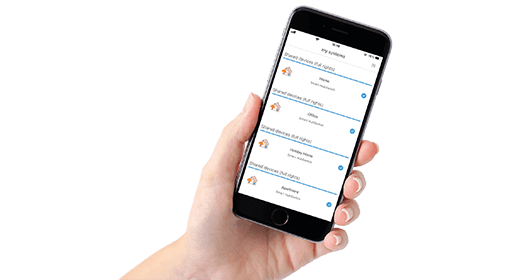
You can invite other users (family, housemates, friends), and give them access to see and control the heating in your rooms.
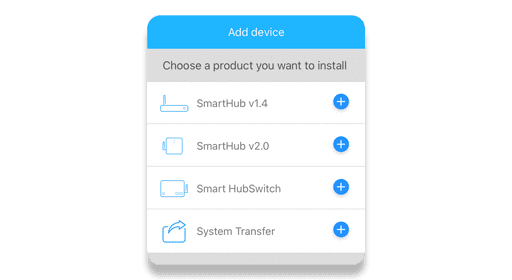
It is possible to have more than one Wunda Smart System connected to your account.
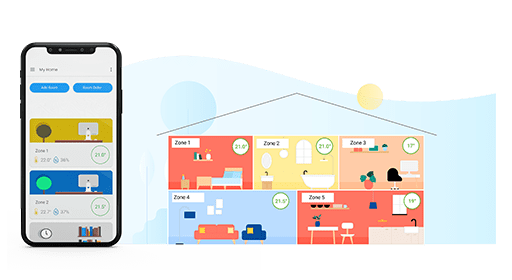
It is possible to control up to 30 Rooms in your home. To create a Room you need to have Smart Thermostat.

You can voice control your room’s temperature with Amazon Alexa or Google Home speakers.
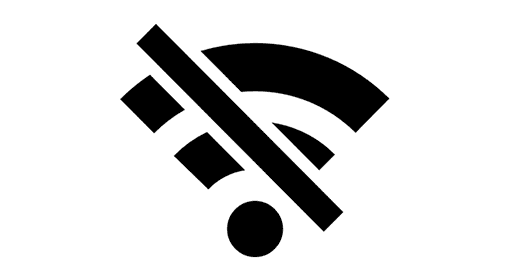
It is possible to manage devices and control your heating at home when offline and there is no available Internet connection. The Internet connection is used to manage your System when you are outside of your homes network.

If you move a thermostat from one room to another without telling the app your system will not be able to monitor temperature properly. You can check which room the thermostat was paired to in the app by doing the following:
Visit our support hub for FAQs, How-to videos or to contact one of our experts.